Computer Network Interview Questions, Are you preparing for a service-based or a product based IT company?
Then the interviewer will always check Your Computer Network knowledge that you have gained during your academics.
That is why it is important to know what types of questions are asked with respect to Computer Networks and thus prepare well to crack any sort of Interview.
Below is the List of Most important Networking Questions.
- Computer Network Interview Questions
- 1. What do you mean by computer networks?
- 2. What do you mean by network topology?
- 4. Explain Bus Topology?
- 5. Explain Ring topology?
- 6. Explain Star Topology?
- 7. What is Mesh topology?
- 8. What is tree topology?
- 10. difference between Mesh and Tree topology?
- 11. What is Network connecting devices?
- 13. Describe network connecting devices- Hub Switch and Routers?
- 14. What is OSI Model?
- 15. Explain different Layers of OSI Model?
- 16. What is TCP/IP Reference Model?
- 17. Explain Different Layers of TCP/IP Protocol?
- 18. Difference between connection-oriented and connectionless protocol?
- 19. Difference between TCP and UDP?
- 20. Difference between TCP and UDP?
- 21. What is File Transfer protocol(FTP), Explain it?
- 22. Explain Telnet?
- 23. Explain Simple Mail Transfer Protocol?
- 24. What is HTTP? Explain it
- 25.Explain POP and POP3?
- 26. Describe IMAP?
- 27. Explain in brief BOOTP?
- 28. Describe DHCP?
- 29 Explain RIP Protocol?
- 30. What is Firewall and Enlist Its Types?
- 31. What is SNMP?
- 32. What is Data Encapsulation?
- 33. What is the function of ARP protocol?
- 34. Explain RARP Protocol?
- 35. What is ICMP?
- 36. Explain VPN?
- 37.Explain Proxy Server?
- 38. Difference between POP3 and IMAP?
- 39. difference between SMTP and POP3?
- Latest Posts
Computer Network Interview Questions
1. What do you mean by computer networks?
Computer networks are the interconnection of two or more computers to provide a medium to exchange information with each other.
The connection between two computers can be done via cabling, most commonly ethernet or wirelessly through radio waves.
2. What do you mean by network topology?
Network topology is a geographical representation of all the connected devices example computers, Mobile, etc. It simply means the technique used for connecting different computers together.
3. Enlist the different types of Topology?
- Bus Topology.
- Ring Topology.
- Star Topology.
- Mesh Topology.
- Tree Topology.
4. Explain Bus Topology?
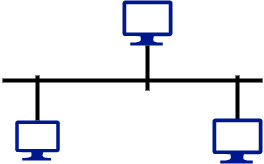
Bus topology is the cheapest and easiest way of connecting computer to form Local Area Network(LAN).
In Bus Topology, All computers are connected to the single central cable, Which is called as bus.
It is effective when we want to connect less than 10 computers together as if one node (computer) fails entire system fails.
5. Explain Ring topology?
Ring topology is the topology in which each and every computer or node connects to its adjacent next computer thus forming a ring-like structure.
It is effective if the network size is less than 10 computers.
If one node or computer fails entire network fails.
6. Explain Star Topology?
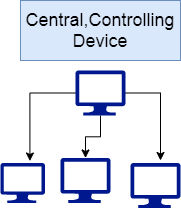
Star topology is the topology in which all the computers or nodes connects to the central controlling system. This Central controlling system manages all the computers connected to it.
This Central Controlling system can be Switch or Hub.
Suppose if a Node A needs to send data to Node B, Firstly Node A send data to Switch/Hub (central Controlling System) and this Switch will send data to Node B.
7. What is Mesh topology?
Mesh Topology is a type of network where all the nodes computers are connected to each other(each and every nodes is connected to each other) and is a complete network.
It means that each device in mesh topology has a dedicated point-to-point link to every other device.
In this network if one node fails the entire network will not fails.
8. What is tree topology?
A tree topology is a combination of Bus and Star Toplogy mean s it combines the characteristics of linear bus and star topologies. It is a variation of star topology.
Consider network-1 made using star topology and network-2 made using bus topology and if we connect both the networks using hub/switch the resultant network will be in tree topology.
9. Difference between Star and Bus topology?
| Star topology | Bus topology |
|---|---|
| Adding a new Computer is easy. | Adding a new Computer is difficult. |
| Failure of the central controlling system results in the failure of the complete network. | If one computer fails entire network also fails. |
| Hub or switch is used to connect computers | Bus (cable) is used to connect computers. |
10. difference between Mesh and Tree topology?
| Mesh topology | Tree topology |
|---|---|
| Mesh Topology is suitable for a small networks. | Tree topology is suitable for a large network. |
| In tree topology each node is connects to every other node in the network. | In Tree topology the resultant network is a tree-like structure. |
| Fault diagnosis is easy. | Fault diagnosis is not easy. |
11. What is Network connecting devices?
In networks, Many computers are connected to one another or the internet. For such connection we need to use connecting devices. These connecting devices are called as network connecting devices/
13. Describe network connecting devices- Hub Switch and Routers?
- Hub- Hub is a network connecting device, which connects multiple computers in a star topology. Basically a Hub is a multi-port repeater.
- Switch- Switch is a device that forwards each incoming packet/data only to the port that provides access to the destination system.
- Routers- Router is a network connecting device that connects two or more networks.
14. What is OSI Model?
OSI- Open System Interconnection, it is theoretical model which describes how different applications will communicate to each other over computer network.
15. Explain different Layers of OSI Model?
The different layers of OSI model are:
| Layer | Description |
|---|---|
| Physical Layer | Physical Layer converts data bit obtained by datalink-layer to electric signals. |
| Datalink Layer | Data packets are encoded into bits by the data link layer. The main function by DDL is error detection and control. |
| Network Layer | It transfer datagram from one layer to another. |
| Transport Layer | The transport layer ensures the data units are delivered error-free, in sequence, with no losses or duplications. |
| Session Layer | It manages and controls signals between computers. |
| Presentation Layer | It transforms data into application layer format. |
| Application Layer | The Application layer provides standard interfaces for peer-peer application interaction. |
16. What is TCP/IP Reference Model?
TCP/IP stands for transmission control protocol and Internet Protocol. It is a reference model that describes how data will be transmits from one end to other end.
17. Explain Different Layers of TCP/IP Protocol?
Following are the layers of TCP/IP:-
- Application Layer.
- Transport Layer.
- Internet Layer.
- Host-to-Network Layer.
Host-to-Network Layer- This layer performs all the functions of the physical layer and data link layer of the OSI model.
Internet Layer- The Internet Layer is exactly equal to the network layer of the OSI model. Internet Protocol is the primary protocol operating at this layer.
It provides data encapsulation, routing, addressing services to above transport layer.
Transport Layer- The Transport Layer is same as Transport layer of the OSI model. In this layer two protocol works:
- TCP/IP- Transmission Control Protocol.
- UDP- User Datagram Protocol.
These two protocol provides connection-oriented and connectionless data transfer services.
Application Layer- It allow users a standard interface to interacts with the applications.
Suppose if we are interacting with our friends using Facebook, it is possible because of the application layer.
18. Difference between connection-oriented and connectionless protocol?
Connection-oriented Protocol:-
- It is a communication service in which virtual connection is made prior to sending data packets over the Internet.
- Requires authentication of the destination system prior to transferring the data.
- It is more reliable.
- Connection-oriented protocol is slow when we compare it with connectionless.
- Example-Transmission control protocol.
Connectionless Protocol:-
- In this service data packets are send without creating any virtual connection over the Internet.
- It Requires authentication of the destination system prior to transferring the data.
- This is more reliable.
- Faster when we compare it with connection-oriented.
- Example-User datagram protocol
19. Difference between TCP and UDP?
Transmission Control Protocol-
- TCP is a connection-oriented protocol.
- In TCP, data is sent by application with no particular structure, which means it is stream-based.
- Transmission speed is less than UDP.
- FTP, Telnet, SMTP, DNS, HTTP, POP, IMAP, BGP are some protocol resides within TCP.
User Datagram Protocol-
- UDP is a connectionless protocol.
- In UDP, data is sent in discrete packages by application.
- UDP speed is more than TCP.
- DNS, BOOTP, DHCP, RIP are some protocols that reside within UDP.
20. Difference between TCP and UDP?
Transmission Control Protocol-
- TCP is a connection-oriented protocol.
- In TCP, data is sent by application with no particular structure, which means it is stream-based.
- Transmission speed is less than UDP.
- FTP, Telnet, SMTP, HTTP, POP, IMAP, BGP are some protocol resides within TCP.
User Datagram Protocol-
- UDP is a connectionless protocol.
- In UDP, data is sent in discrete packages by application.
- UDP speed is more than TCP.
- DNS, BOOTP, DHCP, RIP are some protocols resides within UDP.
21. What is File Transfer protocol(FTP), Explain it?
File Transfer Protocol is the standard mechanism by TCP/IP for copying files from one host to another. Whenever we download or share any file over Internet FTP protocol is used
22. Explain Telnet?
Telnet is a network protocol used to remote access the other system. It is used to virtually access a computer system and it also provide way a to communicate between them.
23. Explain Simple Mail Transfer Protocol?
It stands for simple mail transfer protocol, used for sending emails message between servers. It is generally used to send message from mail client to mail server.
24. What is HTTP? Explain it
It stands for Hyper Text Transfer Protocol, if we want to communicate with web servers it is done by sending HTTP Requests and receiving HTTP response from web servers
25.Explain POP and POP3?
POP- it stands for Post Office Protocol, it is used to fetch your e-mail from mail server.
POP3- It is most recent version of post office protocol for receiving mail.
In this we login into system, POP download your mail, Once we read those message that messages are automatically deleted.
26. Describe IMAP?
Internet Message Access Protocol is used to access your mail, In this we does not download the mail we simply see the copy of it, we can login multiple time and can see all stored mail whenever and wherever we want.
27. Explain in brief BOOTP?
BOOTP(Bootstrap Protocol), allow a network user to automatically configure(receive an IP address) and have an operating system booted withou anyt user involvement.
28. Describe DHCP?
Dynamics Host Configuration Protocol is a network server that automatically provides and assigns IP addresses, default gateways, and other network parameters to clients’ devices.
29 Explain RIP Protocol?
Routing Information Protocol is dynamic routing protocol used to find best path between source and destination.
30. What is Firewall and Enlist Its Types?
Firewall bis network security device that monitors incoming and outgoing network traffic and allow only authentic data and block others.
31. What is SNMP?
Simple Network Management Protocol is an internet Standard protocol for collecting and organizing information about devices.
32. What is Data Encapsulation?
It is process in which we add header and footer to the data packets.
33. What is the function of ARP protocol?
Address resolution protocol, it is used to find MAC address of given machine using IP address.
34. Explain RARP Protocol?
Reverse Address Resolution Protocol, In the local area network a physical machine can request for its IP address from the gateway using this protocol.
35. What is ICMP?
Internet Control Message Protocol is an error/problem reporting and broadcasting protocol. Whenever any error occurs this protocol is used to generate error messages.
36. Explain VPN?
Virtual private networks, allow us to create a secure connection to another network over the Internet.
37.Explain Proxy Server?
It acts as a gateway/intermediate between you and the internet. It a server that hides or separate users from the websites they browse.
38. Difference between POP3 and IMAP?
| POP3 | IMAP |
|---|---|
| It is a simple protocol that only allows downloading messages from your inbox to a local computer. | It is a more advanced protocol used to see a message in your Inbox whenever and wherever you want. |
| POP3 listen on port no-110 | It listen on port no-143 |
| To read mail it must be downloaded first. | Mail contents can be read partially before downloading. |
39. difference between SMTP and POP3?
| SMTP | POP3 |
|---|---|
| It stands for simple mail transfer protocol. | It stands for Post Office Protocol version-3. |
| SMTP used for sending messages. | POP3 is used for accessing messages. |
| Works on port number-25. | Works on port number-110. |
| Also called as PUSH protocol. | Also called as POP protocol. |
Click here for Other Interview Questions
Latest Posts
- 100+ Core Java Interview Question And Answers
- Top 50 SQL Interview Questions And Answers
- Top 40 Computer Network Interview Questions.
- Top 30+ SQL Queries Questions Asked In Interview
- Top 25 Cybersecurity Interview Questions With Answers.
- Top 35+ | Operating System Interview Questions & Answers
- SQL Queries On Sailors Schema with Solutions
- Selenium Interview Questions | Top 50
- Data Engineer Interview Questions and Answers | Top 50
- 50 Top Networking Interview Questions and Answers
- Design Patterns Interview Questions | Java